If you are not creating a WordPress sales funnel, you are obviously making the most significant blunders because you are losing potential paying customers.
You must build a WordPress sales funnel to convert your traffic into paying customers of your services or products. The product may be your own or an affiliate product.
But doing this in WordPress is not everyone’s cup of coffee, especially if you are a newbie.
In this article, we’ve shown you how to make a WordPress sales funnel in four steps:
- Install plugins like WooCommerce and CartFlows
- Design the landing page
- Create a checkout and thank you page.
- Send traffic to the landing page to direct the sales funnel.
We will discuss the sales funnel, its use, strategy and a simple way to build a WordPress sales funnel with the help of plugins and your product.
Table Of Content
What is a Sales Funnel?
The sales funnel is the predefined set of steps that someone must take to convert into a paying customer.
Didn’t understand? Let me share an example to understand it in a better way.
Let’s say you are searching on Google for ways to lose weight. You visit a site XYZ that discusses in-depth quality informational content on this query.
You found the helpful content and scrolled to half of the page; suddenly, a message popped up asking you to sign up for their email and in return, that site will send you the free keto diet 30-day plan for free.
You signed up with your email and got the keto diet plan. Now, you are the lead of that campaign. After a few follow-up emails about the keto diet and its benefits, they will send you the link to either their keto products or affiliate products with discount offers.
You will end up purchasing the keto product and eventually become their potential paying customer.
The sales funnel is from significant visitors on top to less paying customers at the bottom, which is required for every business.
Why are sales funnels so effective?
As discussed earlier, visitors take steps to convert into paying customers, which means you are aware of the path visitors take and how you can effectively fill the gaps to gain more paying customers.
Understanding your sales funnel will let you know about your visitors’ behaviour and what they are thinking at each stage of the funnel. And how can you optimize your sales funnel to attract more customers from prospects?
You are losing many paying customers and revenue if you are not setting up your sales funnel.
What are the steps within a sales funnel?
If you are interested in setting up your sales funnel, you must know the stages involved within a sales funnel. The acronym AIDA stands for Awareness, Interest, Decision, and Action.
Though it varies from business to business depending upon your services and products, these 4 stages are still widely applicable to many companies.
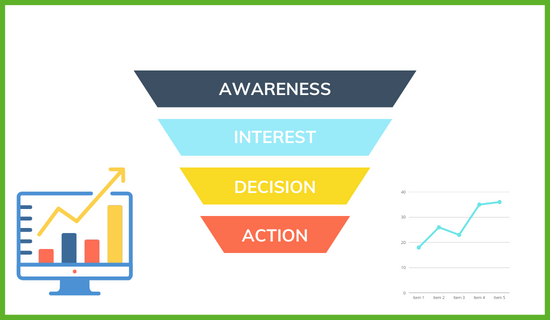
Let’s look at all 4 sales funnel stages in more detail.
- Awareness. This is the first stage where consumers know about your business. They might find you on Google search, Facebook/Instagram ads or by any means they landed on your website.
- Interest. The consumer now reaches the second stage, where he or she is showing interest, researching your product in-depth, and has a purchasing intention.
- Decision. After researching and looking at other viable options, he or she added your product to the cart. Here, you made the best offer (discount coupon, free shipping, etc) to stand out.
- Action. At the bottom of the sales funnel is where the consumer takes effort and purchases your product or service.
What do you need to build a sales funnel?
These are some necessary things required to build a WordPress sales funnel:
- A marketing plan with defined goals. The sales funnel comprises the entire customer journey from prospects to paying customers. So, the sales funnel starts when marketing funnels end. You must be clear with the proper marketing plan and ultimate goal.
- Marketing content to support the funnel. This is very crucial as content is the king. It is the thing that educates the customer, builds trust in you, and pushes prospects as leads.
- WooCommerce. It is the most famous and widely used plugin that enables the features of eCommerce to your WordPress website. You can showcase your products like a store with the help of this plugin for a better conversion rate.
- A sales funnel plugin. Apart from the WooCommerce plugin, you require a sales funnel plugin like CartFlows. CartFlows make the sales funnel process very fast, and with a single click, you can build a WordPress sales funnel.
- A landing page. You would need a proper landing page where you will direct the visitors. It must be reasonable and well-designed to convert your traffic into leads. You can design a landing page using an Elementor page builder, or with the help of CartlFows, you can use ready-to-import templates.
- Analytics and tracking tools. And at the last, you need an analytics tool to keep track of your visitors and customers. CartFlows, too, shows the proper insights into all the activities and how you can boost conversion by looking at the opportunities.
Hope you have set up your WordPress site on which you will build your sales funnel. If not, you can follow this detailed guide to start a blog with WordPress.
How do you build a WordPress sales funnel using CartFlows?
We have understood the necessary things to build a sales funnel in WordPress. Now we can discuss the steps to be followed to build a sales funnel efficiently using CartFlows:
Step 1: Install Plugins required for the Sales funnel
There are a few essential plugins that you must install on your WordPress site to move forward with building a sales Funnel.
The first one is to install the WooCommerce plugin. This free WordPress plugin adds the functionality of an eCommerce store.
You can follow the steps to set up WooCommerce on your WordPress website.
Once you install it, you will be redirected to the setup wizard, where you can set up your store settings and add a payment gateway and shipping address.
After completing the setup process, you can add the product that you would like to add to your sales funnel. You can add many products that you wish to sell in your store.
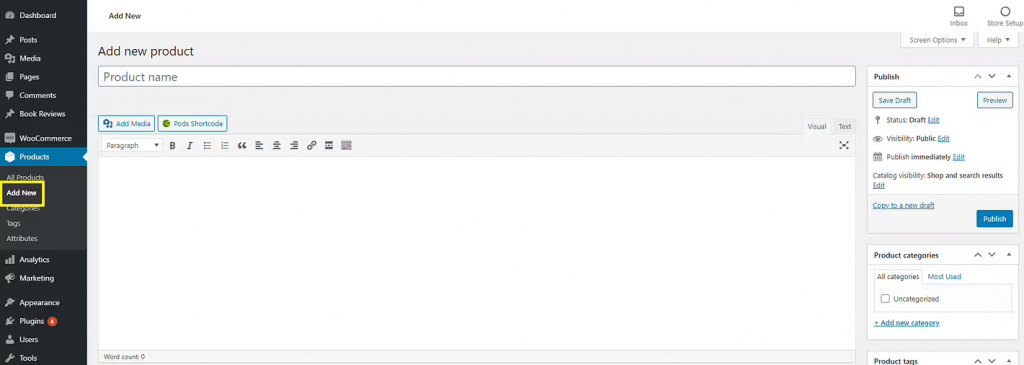
Now it’s time to install and activate the CartFlows plugin. This is a freemium plugin. You can also try CartFlows Risk-Free for 30 Days. After starting it, it will redirect you to the setup wizard, where you will make the necessary settings.
CartFlows also provide ready-to-use templates that can be used to build a sales funnel from the landing page to the thank you page. It works well with the Elementor page builder, so install it on your WordPress site before breeding further.

Step 2: Build a WordPress Sales Funnel
You will drive the traffic to the page, where visitors will land and consume your content. This is where people show interest, and it must be designed well.
Go to CartFlows > Flows > Add New to create your landing page. There will be many ready-to-use templates you can use and modify later on as per your requirements. Select any template and click on the import button.
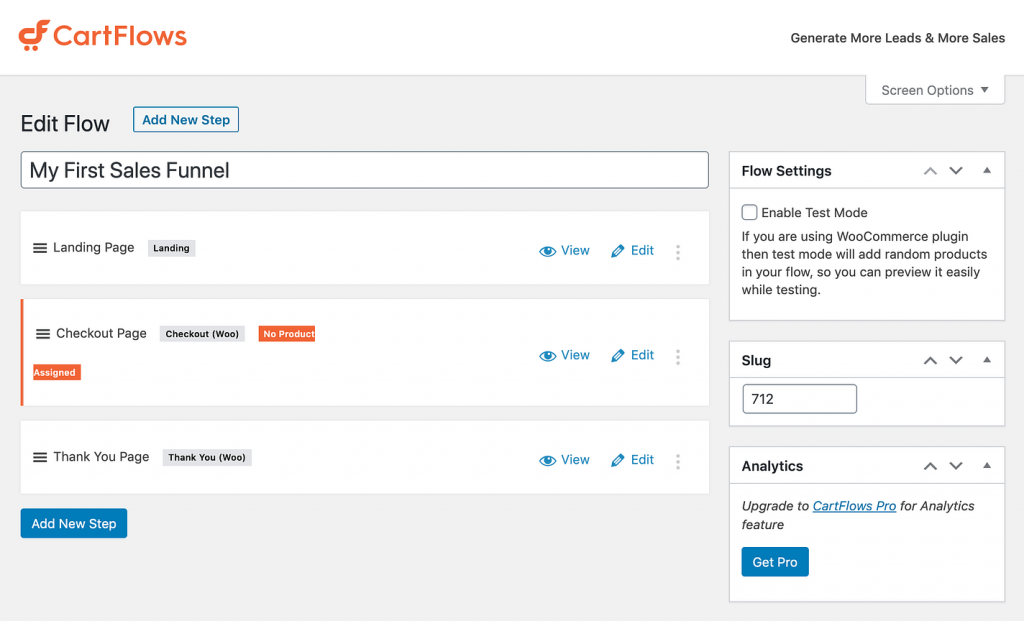
This template has a landing page, a Checkout page, and a thank you page. Every sale funnel generally consists of these 3 pages.
You can view all these pages, edit them and even rearrange them per your content and needs.
Step 3: Create your Checkout and Thank You pages
Just proceed with the steps in step 2 and modify and put your product on the checkout and thank you page as per your requirement.
When you look at the Flow page of CartFlows, under Checkout pages, you will find that “No product assigned”. Just click on the edit button beside it and add your products.
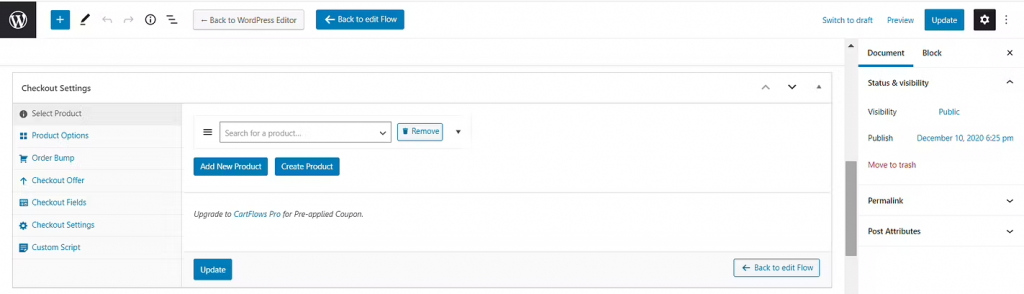
Similarly, you can design your thank you page and add the content so customers get confirmation after purchasing any product.
Step 4: Start sending traffic
Before sending traffic to your landing page, ensure that your pages are sequenced correctly, i.e., Landing Page >> Checkout Page >> Thank You Page.
Using CartFlows, you can test the sales funnel by clicking on the “Enable Test Mode” feature to check the flow process.
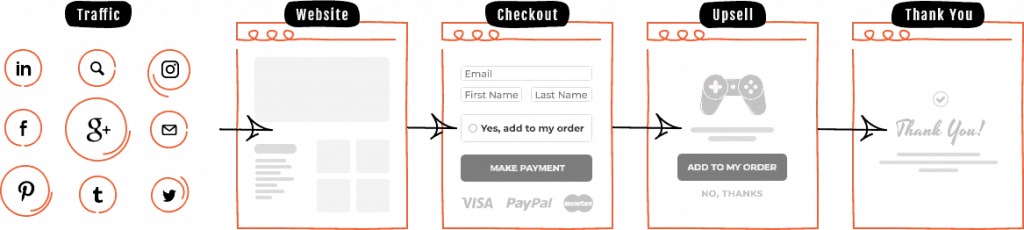
Now it’s time to send your traffic from marketing channels to your landing page so that you can convert more and more leads and ultimately pay customers at a later stage. Those interested in your product will automatically go through the checkout and thank you pages.
Final Words on WordPress Sales Funnel
With the help of a sales funnel, you can convert from mere prospects into paying customers. You can sell your product, an affiliate product or even your services.
Thanks to CartFlows for providing an easy and straightforward process to integrate with WooCommerce and build a sales funnel. CartFlows has a 30-day money-back guarantee, so what are you looking for?
Go grab it and launch your first sales funnel.



