Imagine how it feels if you can compare your favourite products and get all of the relevant info at a single glance?
Sounds interesting, right? Considering this fact, comparison tables have widely dominated the online world.
We can see heaps of internet sites using text-based-style comparison tables; however, in step with varied surveys, it doesn’t increase CTR.

Compared to those text-based tables, tables with additional graphics and pictures facilitate the extension of CTR. This post will discuss how to create an Amazon comparison table in 2024, which also needs time experience and some basic coding skills.
And adding custom code to the WordPress website might not be a decent choice because it would be troublesome if you’re a non-programmer.
Due to these many reasons, a comparison table might sound like a vast topic for several affiliates and bloggers. And indeed it is! However, creating a comparison table can be done quickly and with less effort if we are good at recognizing the right plugin.
I would like you to recommend an Amazon WordPress plugin, such as AAWP, which helps us create an Amazon comparison table quickly and with less effort.
Table Of Content
What is AAWP?
AAWP is an Amazon affiliate plugin for WordPress that is specially designed to help bloggers and affiliate marketers make money from the Associate’s program.
The AAWP plugin can be a perfect tool for your Amazon product advertisements as it helps us create a comparison table quickly and with less effort.
The New release list is somewhat the same as the bestseller list. This list displays the latest product from the particular product group, and Customizing the list is easy and less time-consuming with this plugin.
Features of the AAWP Plugin
Here, I have mentioned some of the essential features of the AAWP plugin:
- Easy and efficient to use:
This plugin is designed for beginners and experienced affiliates, offering various advantages. All you’ve got to try to do is enter ASINs to start.
AAWP helps us automatically insert affiliate links and product descriptions. Shortcodes are really simple to grasp, so you just need to enter specific details and customize the templates if you would like.
- Auto product updation:
As this plugin uses Amazon API to fetch the most recent details about the product, this keeps your items up to date, and that helps to attract more potential clients.
- Available in multiple languages:
This plugin can be simply translated into any language and includes many non-English translations such as English (default), German, Spanish, French, Italian, and Vietnamese.
- Supports multiple themes:
WordPress actually supports themes powering millions of blogs and websites across the world. The good news is this plugin supports those themes and allows you to use those templates and also the versatile shortcodes related to them.
- No coding skills required:
While using other plugins, similar to AAWP, you will even need some basic coding skills. And adding custom code to the WordPress website might not be a decent choice because it would be troublesome if you’re a non-programmer. But AAWP is designed, so you won’t need any coding skills.
- Makes targeting your audience easier and faster.
Geo-targeting is an essential feature of AAWP that confirms the geo-location of web users. Using this feature, we can target a specific group of potential customers from a particular region, which may help us increase the chance of selling the product.
As it really makes tracking customers’ status easier, it can also play a vital role in improving the user experience.
- Secure:
Security is one of the most essential things in the online world. Considering this fact, AAWP supports HTTPS/SSL, which keeps internet connections secure and prevents criminals from reading or modifying information transferred between two systems.
- Comparison Tables
This is an essential feature that makes people love AAWP more. As the primary goal of affiliate websites is to gain sales, the product comparison table by AAWP helps you achieve it quickly.
This plugin helps you create a product comparison table for various Amazon products where you can compare the features of different products and choose the best.
Read More: AAWP Black Friday Offers 2024
How do you create an Amazon comparison table using AAWP?
The installation of the AAWP plugin isn’t as almost like installing other plugins. To use this plugin, users must have an official Amazon Application Programming Interface, also called Amazon API.
Without this API, the plugin won’t be ready to retrieve any data from Amazon or even connect to the server. AAWP handles the work using the API key you specify when installing.
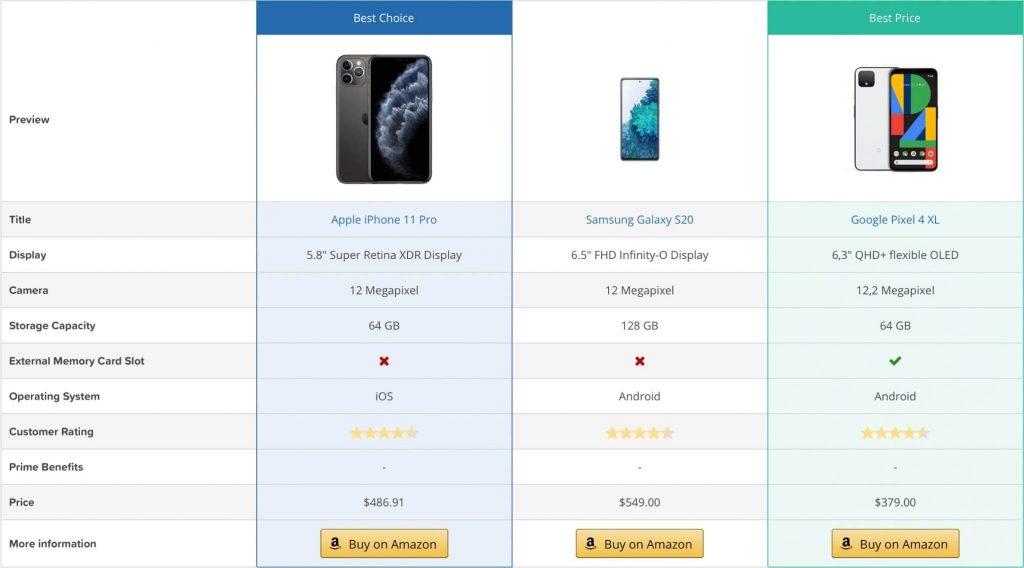
Note: You need an Amazon associate account and must complete 3 qualifying sales in the first 180 days. Then, you will only be able to get your API key.
To create a comparison table, you need a minimum of 2 products that may be compared. The table creation is simple and may be performed directly via the WordPress admin area.
Steps to be performed to create an Amazon comparison table:
- Setting Up Amazon Product Advertising API
- Navigate to the Table Builder
- Add a new table
- Insert a table with the help of a shortcode in your post or page
Step 1: Setting Up Amazon Product Advertising API
First, you will need an API key from an Amazon Associate to search for the products and create a comparison table. It will also work to automatically update the product’s data on your site.
After creating the API key, you can visit the AAWP setting, enter your API Keys, associate account country and tracking ID, and click the ‘save changes’ icon.
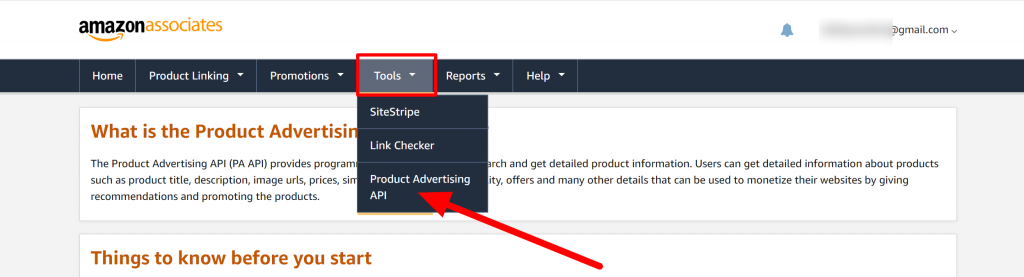
Step 2: Navigate to the Table Builder
You must first install the AAWP Plugin to create an Amazon comparison table for your WordPress. After that, click on the menu item “AAWP” in the left WordPress nav bar and then click on the sub-item “Tables”:
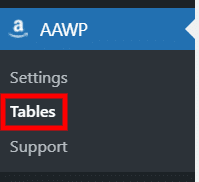
Step 3: Adding a new table
The next step, and one of the most critical, is adding a new table. The comparison table has the option of adding new at the top, and after clicking on that button, you can see various sections.

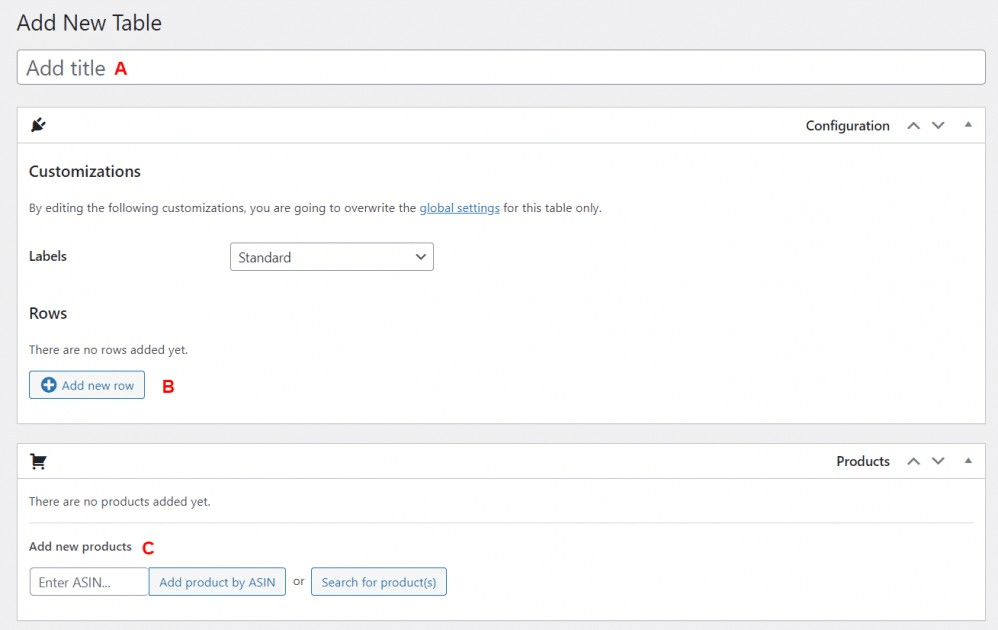
Users can use these sections as per their requirements:
Section A – Assign a title: Bravo if you consider assigning a helpful marker for internal purposes! It is possible. It is really a good idea to go with the name of the comparison product as a title, which is the first thing that describes the product well.
Section B – Add rows: It’s simple to add a fresh row by clicking the add new row button in the lower-left corner.
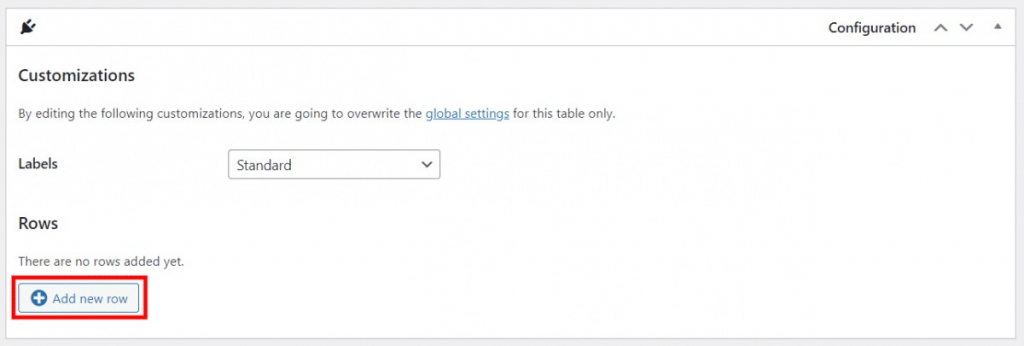
Section C – Add products: After successfully adding the rows, you can insert the products into the rows. You can do this either by searching the product directly or by ASIN. Per Convertcart, the conversion rate increases drastically after comparison products are shown in the blog posts.
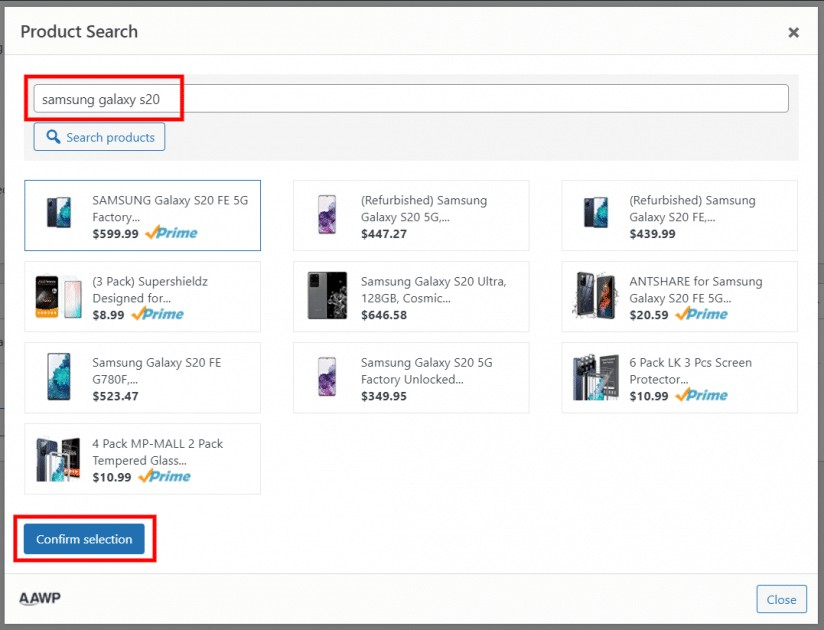
While inserting the product by using ASIN, Simply copy the ASIN of the product link and then paste it into the product search bar of the table. After that, click the ‘Add product by ASIN’ button.

The next step is adding the product data according to each section’s product/row level. Continue this process for every product you want to add to your comparison table.
Step 3: Insert table via shortcode in your post or page:
After adding all the product data, you just need to click on the ‘Publish ‘button. Once the comparison table is done, you can embed it into the blog or website using the shortcode.
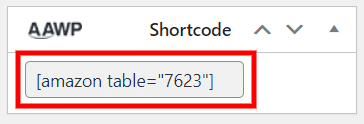
To display that, you will just need to copy the shortcode and paste it inside your blog, anywhere you want.
Pricing Plan of AAWP
It has mainly 4 pricing plans. The con of this plugin is they don’t actually provide a free version, but you can still enjoy a 30-day-money-back guarantee offer.
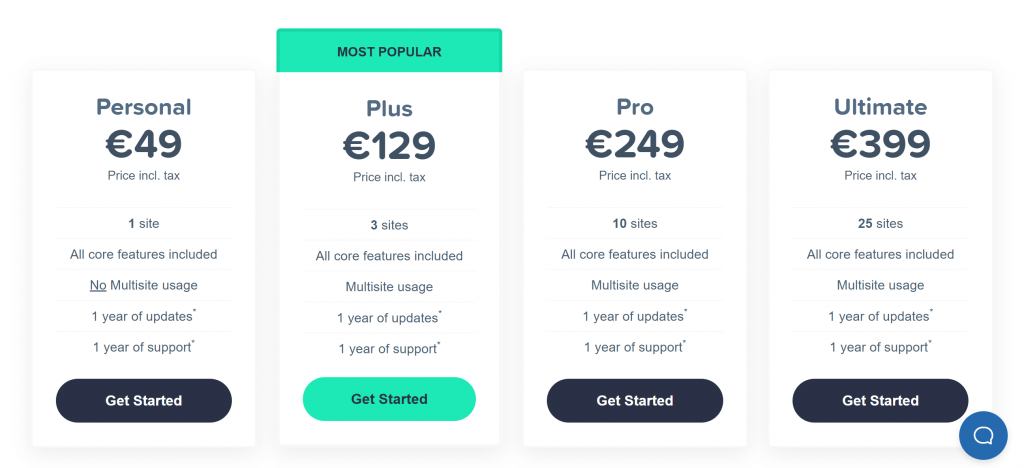
- Personal: This one is suitable for a single site, costing €49.
- Plus: This is the most popular package, which costs around €129. In this plan, you can get a multisite license to use it for up to 3 sites.
- Pro: If you are a pro marketer with many sites, you can try this package, which costs around €249. It allows you a maximum of 10 site integrations.
- Ultimate: This package is suitable for Elite users whose primary source of income is Amazon affiliate marketing. It costs around €399 and can be used on up to 25 sites.
Conclusion
If you really wanna create Amazon comparison table in just a few clicks, AAWP can be a blessing for you. Compared to many other plugins, such as AzonPres, Table Lab, and Ninja Table Pro, it’s one of the favourites of many bloggers and affiliate marketers.
Being straightforward, user-friendly, and cost-effective, AAWP can be your best coworker and help you generate revenue. I hope this article helped you learn much about AAWP and how to create a comparison table using this tool. Keep updating yourself on our blog for more of such content.
Thank you for reading.



