This is a comprehensive post about managing affiliate links with a detailed ClickWhale review 2024. In this article, you will learn how to use the ClickWhale WordPress plugin.

ClickWhale has other features, such as link pages and tracking codes, which I cover in this article. So, let’s focus on the post and dive into the guide.
I will provide a step-by-step guide on using ClickWhale to manage affiliate links and other links, such as social media links. So, without any further ado, let’s get started!
Table Of Content
Understand ClickWhale
ClickWhale is a WordPress plugin that provides features to shorten, manage, and track affiliate links. It’s not just a good but a great plugin, as highlighted in this ClickWhale review 2024. It’s not limited to affiliate links; you can track any of your links.
ClickWhale is not just good but a great plugin for managing all the links on your site, offering many features to enhance site performance.
ClickWhale offers various options for managing links, including link categories that make organizing links across the site accessible.
However, its primary service is to shorten links. With ClickWhale, you can create a short version of any web link to better engage with your audience.
Ordinary URLs can be long and may not be brand-friendly. ClickWhale allows you to create a short URL version and add a slug according to your branding.
Short URLs work better on social media, especially when you share web links, and having a brand name increases trust and the link’s click-through rate (CTR).
In summary, having control of URLs enhances the site’s performance in many ways, and ClickWhale makes it easy to manage links, including affiliates.
Now, let’s delve deeper into ClickWhale.
ClickWhale Review 2024: Perfect PrettyLinks alternative
Summary
ClickWhale emerges as a standout solution, offering link shortening and a comprehensive suite of tools to optimize and analyze links on a WordPress website. I am a user and strongly recommend you also to go with ClickWhale. This serves the work of at least 5 plugins for sure.
ClickWhale Review 2024: Step by Step guide
In this ClickWhale review 2024 part, you will learn about every section of the ClickWhale plugin. I have provided information below on the complete guide of ClickWhale, including how to use it and its features.
Install and activate
One of the first steps is to install and activate the ClickWhale plugin. Go to the plugin section under your WordPress dashboard and select “Add New“.

Search for “ClickWhale” and click on Install. Then, activate it. Your work is done, and now you can use this plugin. If you want to use the pro version, you can click here to redirect to the main website.
Manage Links
The first section of the ClickWhale plugin is dedicated to managing links. This area is specifically designed for creating and shortening links, whether affiliate or general web links. It’s an essential aspect elaborated on in this ClickWhale review.

To create a link, begin by entering the title of the association. Next, choose a slug (URL) for the link; this can be short, brand-oriented, and attractive. Following this, input or paste the URL you want the link to target.
For example, if it’s an affiliate link for WP Rocket, paste it. Then, select the redirection type; typically, the default and best-suited option is the “301 Moved Permanently” redirect for links.
ClickWhale also provides an option to write a description of the URL. Here, you can craft a brief and compelling description to increase the click-through rate (CTR). Additionally, categorize the link as affiliate, internal, or another category.

The following section also relates to link categories, providing an organizational structure for efficient link management.
Link Categories
This section of the ClickWhale review doesn’t include as many options as the previous one, but it’s helpful. It can become complex to manage when you have a more significant site with numerous links, including affiliates, social media, and internal links. ClickWhale offers a solution through this option.
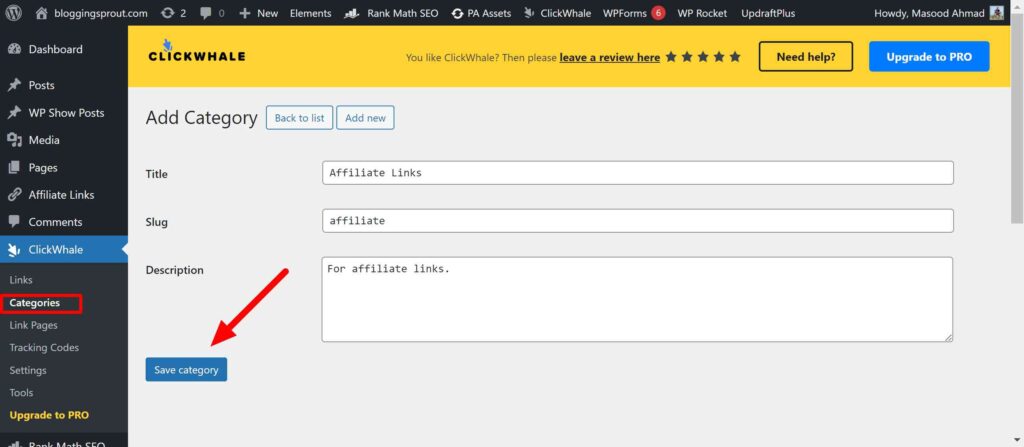
Here, you can manage all of your links by creating categories. To create a category, simply write the title and slug of the category and add a description if you want. It’s as simple as it sounds.
Link Pages
This is one of the standout features provided by ClickWhale. Link Pages are where you can host many links for users to access conveniently. This feature is handy when you need to showcase affiliate and social relations. Many users also employ this technique.
To create a Link Page, select a title, slug, and add a description, much like when creating individual links. Link Pages also give you the option to add your logo.
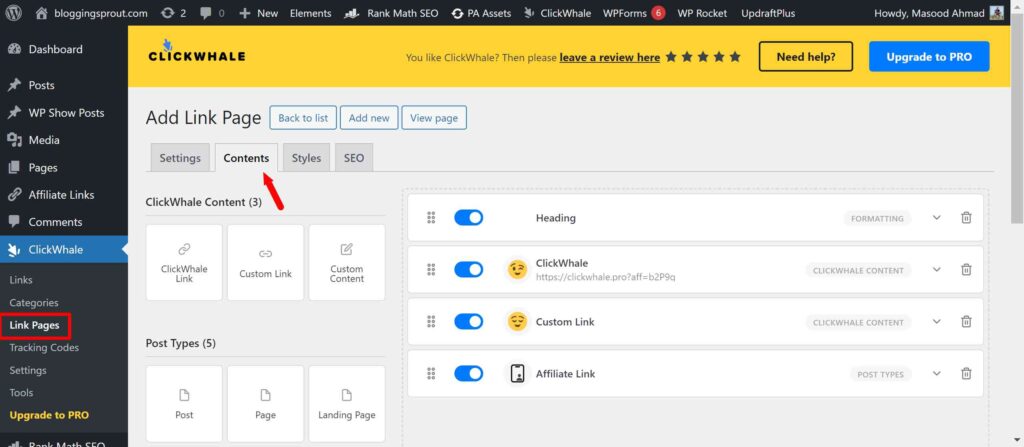
Creating the page or its content is user-friendly, utilizing a drag-and-drop system instead of the traditional method. Here, you can add different types of posts, formatting, and pro block features such as blog post feeds and social profiles.
Moreover, in the ClickWhale review, you can select colours for your Link Page, customizing the background, text, and link colours. Using all these customization options, including a logo, you can create visually stunning Link Pages that attract users and significantly assist affiliate marketers in enhancing conversion rates.

ClickWhale also provides options for SEO, covering SEO titles, descriptions, and robot meta tags.
Tracking Code
The next section of ClickWhale is the tracking code feature, which can easily add any tracking code. And when I say quickly, I mean it’s genuinely straightforward. Copy the code you want to add, such as Google Analytics or Facebook Pixel, and then paste it into the designated box.
Thanks to this, you won’t need to delve into CSS code. Additionally, this section of ClickWhale provides options on where to add the code—whether in the head or body, etc.
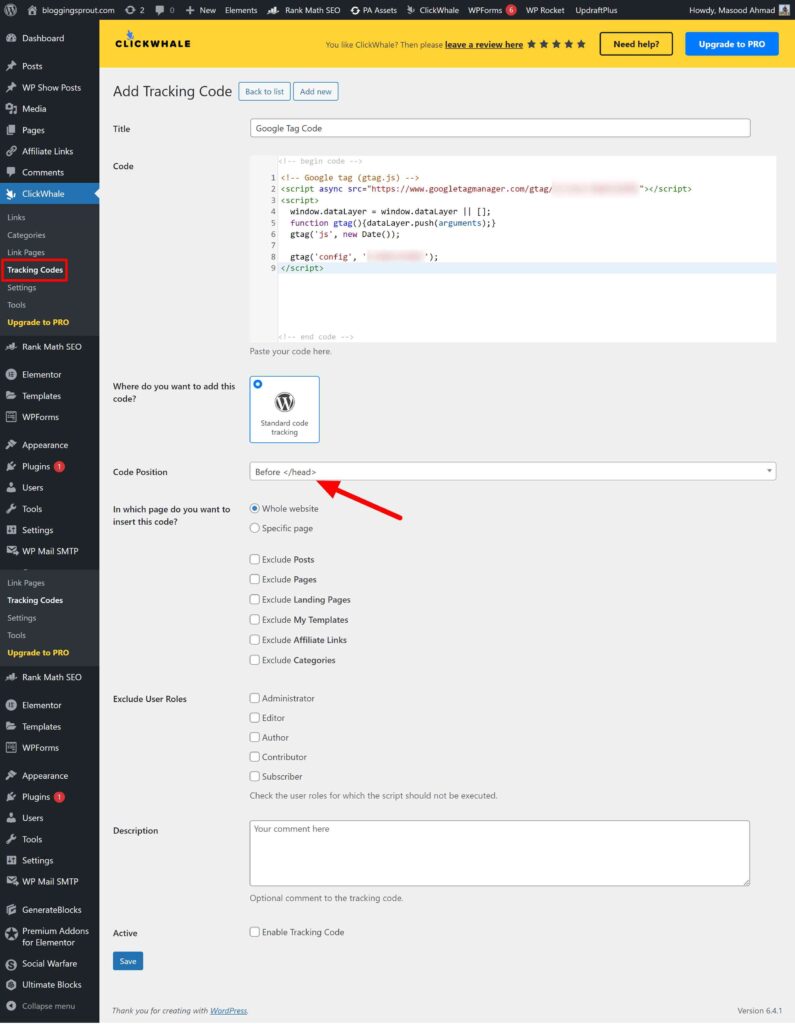
It also offers some extra options. For instance, if you want to exclude some parts of the site, you can simply select it, whether it’s posts, pages, or categories.
So, after providing the title, pasting the code, and selecting options, just tick the active box and hit the save button.
Statistics
ClickWhale provides link-shortening features, tracks links, and statistics about how many clicks a link received during different time periods.
This data is valuable for affiliate marketers, enabling A/B testing by creating two different URLs to see which performs better.
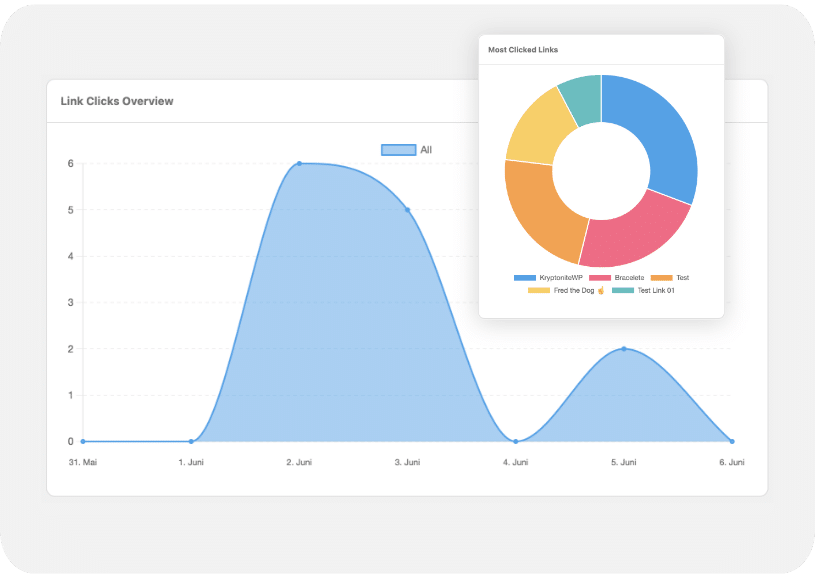
ClickWhale also tracks link pages, showing how many users visit your link pages and which pages get the most visitors. Using these statistics, it’s possible to enhance web performance.
ClickWhale Settings
This is the last section of the plugin, where you can find different options, including general settings, tracking settings, and other settings.
While it doesn’t have many settings or unique features, exploring them is an option. General options include 301 redirects, link prefixes, tracking duration, and affiliate ID.
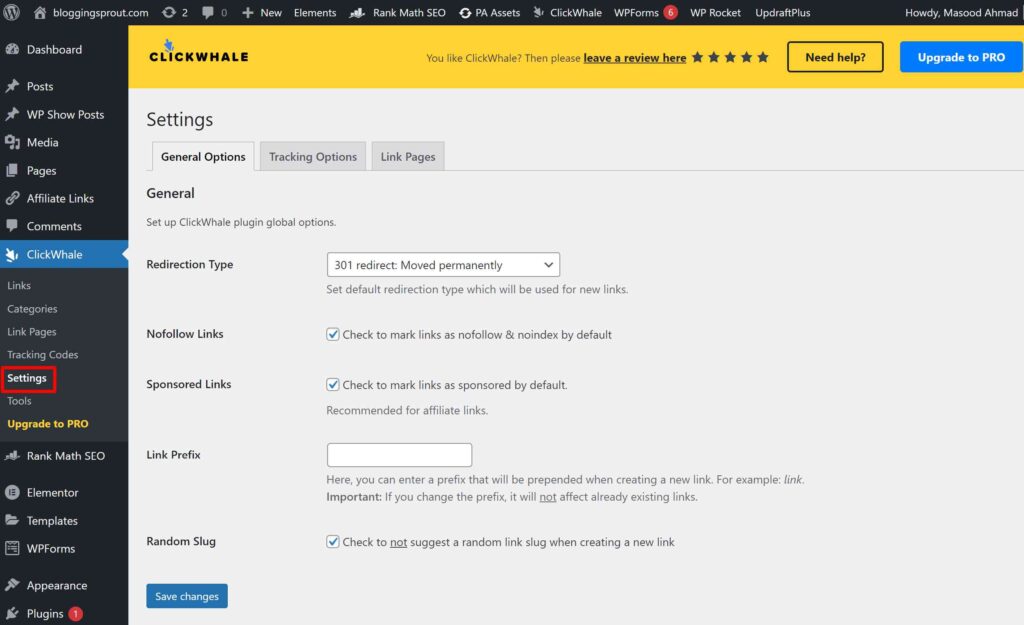
Lastly, ClickWhale has a migration tool allows you to transfer links and data from another link management tool. It also features import and export options.
Price and Plans
ClickWhale is a freemium plugin, meaning you can use it for free or on a paid plan. You can explore how ClickWhale manages links and works for your site without paying a single penny.
However, you can try the paid version if you find it beneficial. ClickWhale offers three paid plans for both yearly and lifetime durations.
Yearly Plan:
– For 1 site: $49.00
– For 3 sites: $99.00
– For 10 sites: $199.00
Lifetime Plan:
– For 1 site: $149.00
– For 3 sites: $299.00
– For 10 sites: $599.00
Note: Simple, Transparent Pricing. Powerful and Affordable. 30-Day Money Back Guarantee!
Comparison with Alternative Plugins
Currently, many link management tools are available, so the question is, why choose ClickWhale? Let’s compare ClickWhale with some other tools.
Compare with Link Tree:
Link Tree is a bio link tool, but it comes with paid plans and lacks a free version like ClickWhale. Additionally, Link Tree does not have features like link management, customized link pages, and GDPR compliance.
Compare with Pretty Links:
Pretty Links has many features similar to ClickWhale, including link management, link cloaking, and a tracking system. However, it lags in features like link pages, link categories, and especially third-party imports.
Compare with Wonder Link:
Wonder Link is similar to Link Tree but lacks many features that ClickWhale offers. While it includes GDPR compliance, it lacks link management and link tracking features.
Read More:
- Nexcess StoreBuilder Review 2024: Is it worth buying?
- Sellzone Review 2024: Is it worth buying?
- 13 Web hosts that accept PayPal in 2024 (With Free Domain)
FAQ about ClickWhale review
1. Can we use ClickWhale for free in WordPress?
Ans: ClickWhale offers both free and paid plans. Many pro features, such as advanced customization and detailed statistics, are available only in the paid plan.
2. Can ClickWhale impact a site’s SEO?
Ans: ClickWhale is a fully SEO-friendly plugin, so you don’t need to worry about its impact. In fact, it helps the site increase visibility and attract more traffic.
3. How to use ClickWhale for affiliate links?
Ans: ClickWhale’s shortened feature helps create a short version of your affiliate link and provides stats, such as the number of clicks.
Final Words on ClickWhale Review 2024
Now you have all the information about the ClickWhale plugin. It’s your turn—Did you like this ClickWhale review 2024?
ClickWhale is the best link management tool compared to alternatives such as Link Tree and Wonder Link.
Click on this link to visit the ClickWhale site and gain insightful ideas on how its features work and what they look like. Also, explore more beautiful articles on our site to increase your knowledge regarding blogging and SEO.


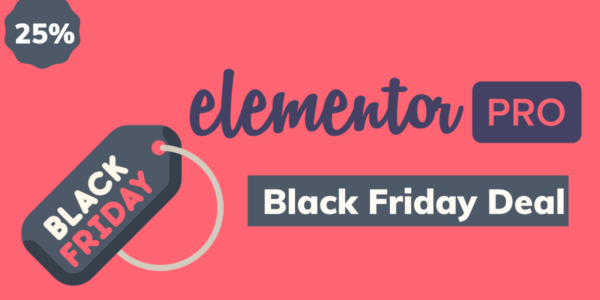
![7 Best Discount Wheel Popup Plugins for WordPress [2021]](https://bloggingsprout.com/wp-content/uploads/2021/05/Discount-Wheel-Popup-Plugins-600x300.png)